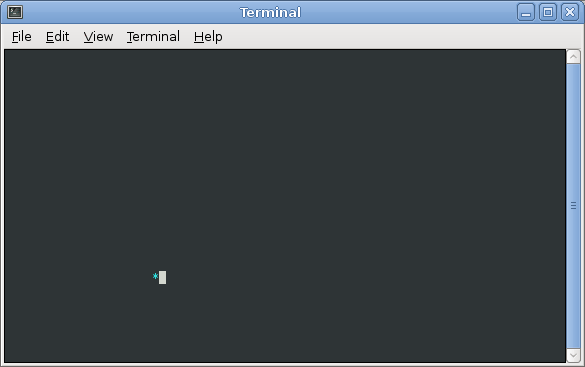Getting Started
Refer to Lab 1 if you need a reminder about how to start Cygwin Terminal or Notepad++.
Start by downloading CS101_Lab18.zip, saving it in the directory H:\CS101.
Start a Cygwin Terminal and run the following commands:
cd h:
cd CS101
unzip CS101_Lab18.zip
cd CS101_Lab18
Using Notepad++, open the file
H:\CS101\CS101_Lab18\Boing.cpp
Run the command
make
when you are ready to compile the program. To run the program, run the command
./Boing.exe
The program will exit when you press a key.
Your Task
Your task is to animate a text character so that it bounces around the terminal window.
When you run the program, it should look something like this (note that the animation repeats every 60 seconds):
The animation works by updating the contents of the window 10 times per second. Each time the window is redrawn, the character should be in a slightly different position, giving the illusion of motion.
The main function of the program looks like this:
int main(void) {
int x, y, dx, dy;
// initialize variables
boing_init(&x, &y, &dx, &dy);
int keep_going = 1;
while (keep_going == 1) {
// print the character using x and y as its location
boing_render(x, y);
// update the terminal window
cons_update();
// update the variables so that the character will appear to move
// the next time the boing_render function is called
boing_update(&x, &y, &dx, &dy);
// See if a key has been pressed
int key = cons_get_keypress();
if (key >= 0) {
keep_going = 0;
}
// Pause for a short time
cons_sleep_ms(1000/10);
}
return 0;
}You will not need to modify the main function. Instead, you will implement the boing_init, boing_render, and boing_update functions.
The goal of these functions is to initialize, use, and update the variables x, y, dx, and dy:
- x and y represent the position (column and row) of the character
- dx and dy represent the horizontal and vertical direction in which the character is moving. The values of these variables should always be -1 or 1. Each time boing_update is called, x should be modified by adding dx to it, and dy should be modified by adding dy to it. For example, if dx is 1, then following a call to boing_update, the value of x should increase by 1.
The boing_init and boing_update functions take pointers to the variables, so that their values can be modified.
Here is what each function should do:
void boing_init(int *px, int *py, int *pdx, int *pdy)
Set the x, y, dx, and dy variables to initial values. Note that the parameters to the function are pointers to the variables, so the function will need to dereference the pointers in order to access the variables. For example, *pdx is a way of referring to dx.
x and y should be set to an initial column and row somewhere in the window (which by default will have 80 columns and 24 rows).
dx and dy should each be set to either -1 or 1.
void boing_render(int x, int y)
Draws new contents for the window. This function should call cons_clear_screen to clear the screen, then call cons_move_cursor to move the cursor to row y and column x, then call cons_change_color to set the foreground/background colors, and last call cons_printw to draw the character.
Refer to Lab 17 for documentation on how to use these functions.
void boing_update(int *px, int *py, int *pdx, int *pdy)
Updates the x, y, dx, and dy variables. In general, dx is added to x and dy is added to y. However, if the character reaches one of the borders of the window, it should “bounce” by reversing one or both components of its direction. For example, if the character is moving from left to right (dx is 1), and x is already at the rightmost column, it should change direction so it is moving from right to left (dx is -1).
As with boing_init, the parameters are pointers.
Hints
Do not modify the main function!
Start by adding definitions for the boing_init, boing_render, and boing_update functions. You can leave the bodies of these functions empty initially.
Implement boing_init and boing_render first. When you get them working you should see the character in the window, but it won’t move.
When you implement boing_render, don’t forget that the cons_move_cursor function takes the row as the first parameter and the column as the second parameter. So, your call to cons_move_cursor should be
cons_move_cursor(y, x);
The boing_update function will be the most challenging one. A good way to start is to unconditionally add dx to x and dy to y: the character will move, but will not bounce correctly when it reaches the edges of the window. You can start by getting the horizontal deflection from one edge to work: for example, if the character starts out moving from left to right, can you get it to change direction when it reaches the right edge of the window.
Note that the checks for horizontal and vertical deflection should be independent of each other: for a call to boing_update, horizontal, vertical, or both horizontal and vertical deflection could occur (i.e., if the character reaches a corner).
Submitting
To submit your work, type the command
make submit
Enter your Marmoset username and password (which you should have received by email.) Note that your password will not be echoed to the screen.
Important:
You must submit your work before leaving class. If you do not submit, you will not receive any credit for the lab.