Your task is to create a simple calculator application using GWT.
Getting started
Start by downloading CS320_Lab05.zip. Import it into Eclipse (File → Import... → General → Existing projects into workspace → Archive file.
You should see a project called CS320_Lab05 in your Eclipse workspace.
Your task
Your task is to implement a simple calculator that looks something like this:
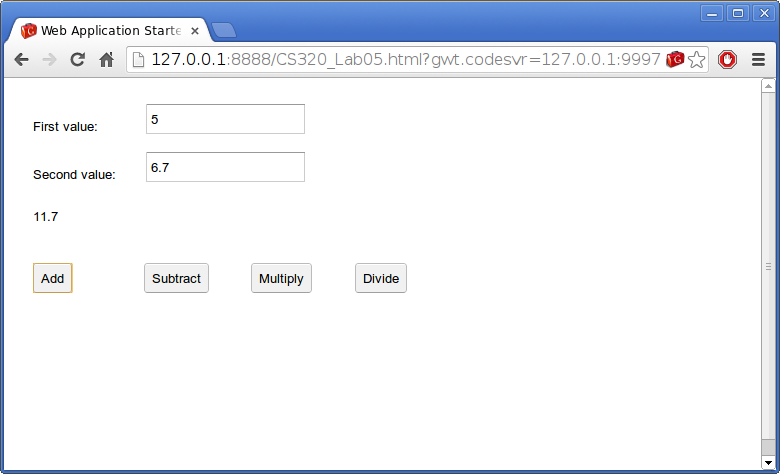
Hints
Open OperationAndResultView.java by right clicking and choosing Open With → GWT Designer.
Add labels and text boxes to allow the user to enter two numeric values.
Add buttons for Add, Subtract, Multiply, and Divide operations.
Add click handlers for the buttons. They should convert the text in the textboxes to double values, and then use the controller to set the first and second operand values and an operation type, and then call the perform method to compute a result value (modifying the Result object).
When the value of the Result object changes, the result should be displayed automatically (in the ResultView which is already part of OperationAndResultView).
