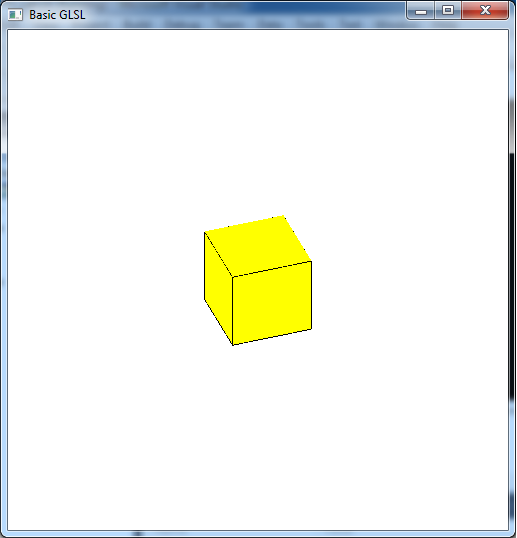Modern graphics hardware supports programmable vertex and/or fragment (pixel) shaders (with current hardware also including programmable geometry shaders) and the most recent graphics API's (e.g. DirectX 11 and OpenGL 4.3) work exclusively via shaders. Shaders provide the functionality to produce many additional effects that are not possible with the default (fixed) pipeline capabilities. In particular, we can perform non-linear transformations in the vertex processor (i.e. morphing) and adjust the vertex normals based on a normal map applied in both the vertex and fragment processors to use a slightly modified lighting model (i.e. bump mapping). Most of the advanced rendering techniques involve writing shaders (i.e. graphics card programs) to manipulate the vertices in a particular fashion or modify the pixel colors on a per fragment basis. There are numerous shader languages available including GLSL for OpenGL, HLSL for DirectX, Cg for nVidia hardware, etc. and are typically similar to C/Java syntax. We will focus on GLSL using the GLEW library (which exposes the GLSL functionality in the older OpenGL version included with Windows). In this lab we will see how to load shaders from files and use them from within our programs.
0. Getting Started
Download CS370_Lab10.zip, saving it into the labs directory.
Double-click on CS370_Lab10.zip and extract the contents of the archive into a subdirectory called CS370_Lab10
Navigate into the CS370_Lab10 directory and double-click on CS370_Lab10.sln (the file with the little Visual Studio icon with the 12 on it).
If the header file is not already open in the main window, open the header file by expanding the Header Files item in the Solution Explorer window and double-clicking shaderutils.h.
If the source file is not already open in the main window, open the source file by expanding the Source Files item in the Solution Explorer window and double-clicking basicGLSL.cpp.
1. Loading Shaders
Shaders, like other source code files, are simply text files. In order to use them, we need to first load them into a character array (basically a large string) which will then be compiled, linked, and eventually run on the graphics card. To simplify loading a shader from a file, the included header file shaderutils.h contains a utility function:
readShaderSource(filename, &shaderSrc);
where filename is the file name of the shader (for both vertex and/or fragment shaders) and shaderSrc is a GLchar* that will be dynamically allocated to store the shader text.
Tasks
- Add code to load_shaders() in shaderutils.h to load both the vertex shader (vertexFile) and fragment shader (fragmentFile) from the source files and store them into the character buffers vertexSrc and fragmentSrc.
2. Creating Shader Programs
Once the shader source text has been loaded into a text buffer, we must then create, compile, link, and use (i.e. select) a shader program. GLEW provides an efficient way of detecting which capabilities the graphics hardware supports as well as exposing the necessary functions for manipulating shaders. Before attempting to use shader programs, it is important to check that the graphics card actually supports programmable shaders, e.g. many laptop integrated graphics do not, (otherwise the program will meet a very unfortunate demise). We can query the graphics system capabilities of the hardware using
glewIsSupported("property");
where property is the property we wish to check, e.g. GL_ARB_vertex_shader, GL_ARB_fragment_shader, etc. NOTE: The property MUST be enclosed in quotes. The query function will return 1 (true) if the system supports the programmable shader and 0 (false) otherwise. Typically if a programmable shader is not available, the program should terminate gracefully or use the default pipeline with simpler effects.
Creating Shader Programs
Once the system has been determined to support programmable shaders, we need to create GLuint shader objects which will be used to identify the shader within the application. This is done with the command
shaderObj = glCreateShader(type);
where shaderObj is a GLuint index for the shader and type is the type of shader we wish to create - GL_VERTEX_SHADER or GL_FRAGMENT_SHADER. We must then associate a shader object (identifier) with the appropriate shader source buffer using
glShaderSource(shaderObj, num_buff, (const GLchar**) &shaderSrc, NULL);
where shaderObj is the identifier previously created, num_buff is the number of buffers to obtain the source from (typically 1), and shaderSrc is the text buffer from the previous section that contains the shader source code (NOTE: It must be cast as a constant GLchar** double pointer and then passed by reference). The fourth parameter indicates that the buffer is null terminated. At this point we are ready to begin compiling the shaders.
Compiling Shader Programs
Just like standard C++ programs, shaders must be compiled into executable code. This is done with the command
glCompileShader(shaderObj);
where shaderObj is the shader object (identifier). It is EXTREMELY IMPORTANT to check that the compilation was successful before attempting to use the shader. This can be done using
glGetShaderiv(shaderObj, GL_COMPILE_STATUS, &flag);
where shaderObj is the shader object and flag is a GLint that will contain the compile status (GL_TRUE if successful and GL_FALSE otherwise). Note that both vertex and fragment shaders are compiled in the same fashion but for the appropriate processor based on how the object was created. Included in shaderutils.h is a function named printOGLShaderLog() which can print out some error information should the compilation of either shader fail.
Linking Shader Programs
Again like standard C++ programs, shaders must be linked into a program that is then loaded onto the pipeline processors. Just like with shader objects, we must first create a GLuint program object using the command
progObj = glCreateProgram();
where progObj is a GLuint index for the program. Next the desired shaders must be attached to the program using
glAttachShader(progObj, shaderObj);
where progObj is the program object created above and shaderObj is the shader object to attach. Typically each shader program will consist of one vertex shader and one fragment shader. Finally we are ready to link the shaders into the program using
glLinkProgram(progObj);
where progObj is the program object. Again it is EXTREMELY IMPORTANT to check that the linking was also successful using
glGetProgramiv(progObj, GL_LINK_STATUS, &flag);
where progObj is the program object and flag is a GLint that will contain the link status (GL_TRUE if successful and GL_FALSE otherwise). The function printOGLProgramLog() in shaderutils.h can output error information if the linking fails. At this point we now have a shader program that is ready to be loaded onto the programmable processors on the graphics card.
Tasks
- Add code to main() to call glewInit() to initialize the GLEW library. NOTE: This must be done AFTER creating the window using GLUT.
- Add code to load_shaders() in shaderutils.h to create a vertex shader (GL_VERTEX_SHADER) object vertexObj and fragment shader (GL_FRAGMENT_SHADER) object fragObj.
- Add code to load_shaders() in shaderutils.h to associate both shader source buffers with the respective shader objects. Remember to cast the source buffer as a (const GLchar**).
- Add code to load_shaders() in shaderutils.h to compile the vertex shader. Make sure the compilation succeeded, otherwise exit the program (and optionally print out debug information).
- Add code to load_shaders() in shaderutils.h to compile the fragment shader. Make sure the compilation succeeded, otherwise exit the program (and optionally print out debug information).
- Add code to load_shaders() in shaderutils.h to create the program object shaderProg.
- Add code to load_shaders() in shaderutils.h to attach both shader objects to the program object.
- Add code to load_shaders() in shaderutils.h to link the program. Make sure the link succeeded, otherwise exit the program (and optionally print out debug information).
NOTE: The above initialization code can be used as boilerplate code for any program utilizing programmable shaders loaded from source files. The shader source files can subsequently be modified without requiring recompilation of the application.
3. Using Shader Programs
The final step after linking a shader program is to use the program, i.e. load and execute it on the programmable processors. This is done with
glUseProgram(progObj);
where progObj is the program object. This command may be issued anywhere that a new shader program should be used (often for efficiency it is desirable to only do this to change the current shader program and not continually reload the same shader program repeatedly). At this point all subsequent quantities (vertices, colors, textures, etc.) will be passed through the pipeline and manipulated with the new shaders.
Tasks
- Add code to main() to select the program object shaderProg.
NOTE: To revert the system back to the default vertex and fragment behavior, simply use the command glUseProgram(0);. This is useful when we only want our shader to be used for certain objects.
Compiling and running the program
Once you have completed typing in the code, you can build and run the program in one of two ways:
- Click the small green arrow in the middle of the top toolbar
- Hit F5 (or Ctrl-F5)
(On Linux/OSX: In a terminal window, navigate to the directory containing the source file and simply type make. To run the program type ./basicGLSL.exe)
The output should look similar to below
To quit the program simply close the window.
The provided shaders basicvert.vs and basicfrag.fs only provide the most basic of functionality. Unfortunately if you use shaders at all, you must program all functionality into the shaders, i.e. using shaders completely deactivates all default behavior including lighting and texture mapping. Thus it is absolutely essential to begin exploring how to write shaders that at least replicate the default behavior (and eventually can be used to extend it).