Getting started
Download CS496_Lab11.zip and import it into Eclipse. You should see a project named CS496_Lab11. Note that this project depends on the CS496_Jetty project which you should already have in your workspace.
You can start the web application by running Main.java (in the main source folder) as a Java application.
Once the webapp is running, open the URL http://localhost:8081/lab11 in a web browser.
Your task
The project implements basic versions of add numbers and guessing game applications, using AJAX to communicate with the server without a page reload. All computation is done on the server.
Modify these applications as follows.
Add numbers: Change the add numbers application so that it can perform other operations (such as subtraction, multiplication, and division). You may want to create a new HTML/Javascript file for the client UI and a new servlet to handle requests.
Guessing game: Change the guessing game application to make the UI look nicer. You could try adding class attributes to the elements created in the UI and using CSS rules to style them (using fonts, colors, etc.) Also, try displaying an image when the program guesses the correct value. For example:
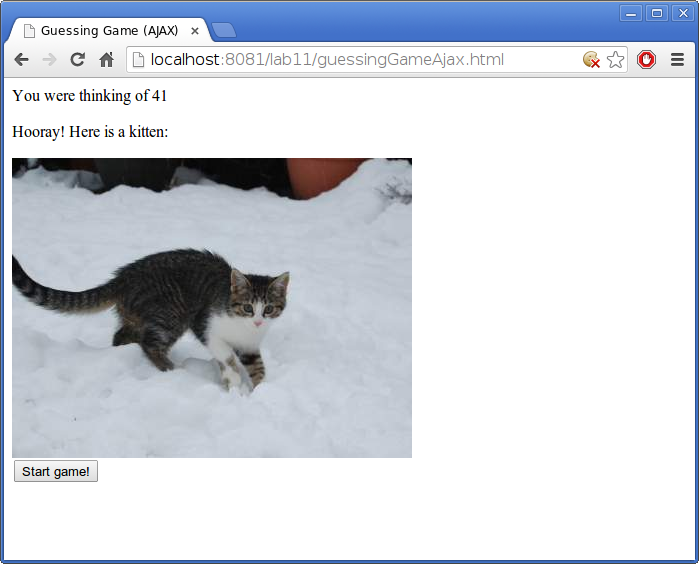
placekitten.com is an excellent resource for pictures of kittens.
