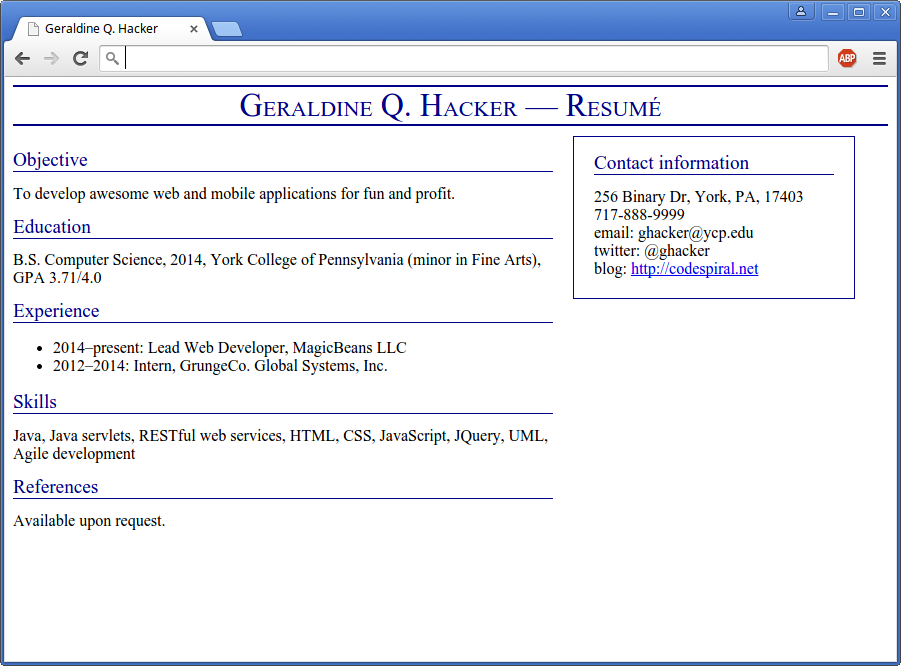Your Task
Use HTML and CSS to create your own personal resume, using the following example as a template (click for full-size):
The text in the page title should be rendered in small caps.
The page title and the text of section headers should be dark blue.
The resume should have a title running across the top (with dark blue bars above and below).
The content area should be to the left and the sidebar (contact info) should be to the right.
Use div and span elements with id and class attributes to specify the body of the HTML document. All visual styling should be done separately in CSS rules.
You must use separate HTML and CSS files for you final submission. You can look here under the HTML tutorial section to figure out how to do this. That is your first self-learning requirement of the semester. You will likely be referring to w3Schools.com extensively throughout this course.
NOTE: I highly appreciate extra work on these labs. Feel free to add more content than I am requiring - figure out how to embed pictures, audio, and/or video into your HTML resume.
NOTE: You must work individually on this lab. It is imperative that everyone on your team be able to develop web page layouts using HTML and CSS. This WILL come up on the exam.
Hints
Float the content and sidebar divs to the left.
Use width properties to set the widths of the content and sidebar divs. For example, I have
width: 540px;
on my content div, and
width: 240px;
on my sidebar div.
You can use an unordered list for the Experience section: something like
<ul>
<li>Item 1</li>
<li>Item 2</li>
</ul>
Use the border property to draw a solid border around the sidebar.
Use the border-top and border-bottom properties to draw the horizontal lines above and below the title.
You can use the tag
<br />
to end a line of text.
You will need to use margins to spread things out a bit. (For example, you should have some vertical space between resume sections.)
For additional information, I highly recommend this great tutorial site for HTML, CSS, Java Script, SQL, PHP.
Submitting
When you are done, submit the lab to the Marmoset server using the method below.
From a web browser
Save your HTML and CSS files to a zip file named CS320_Lab01.zip.
Upload the saved zip file to the Marmoset server as lab01. The Marmoset server URL is: