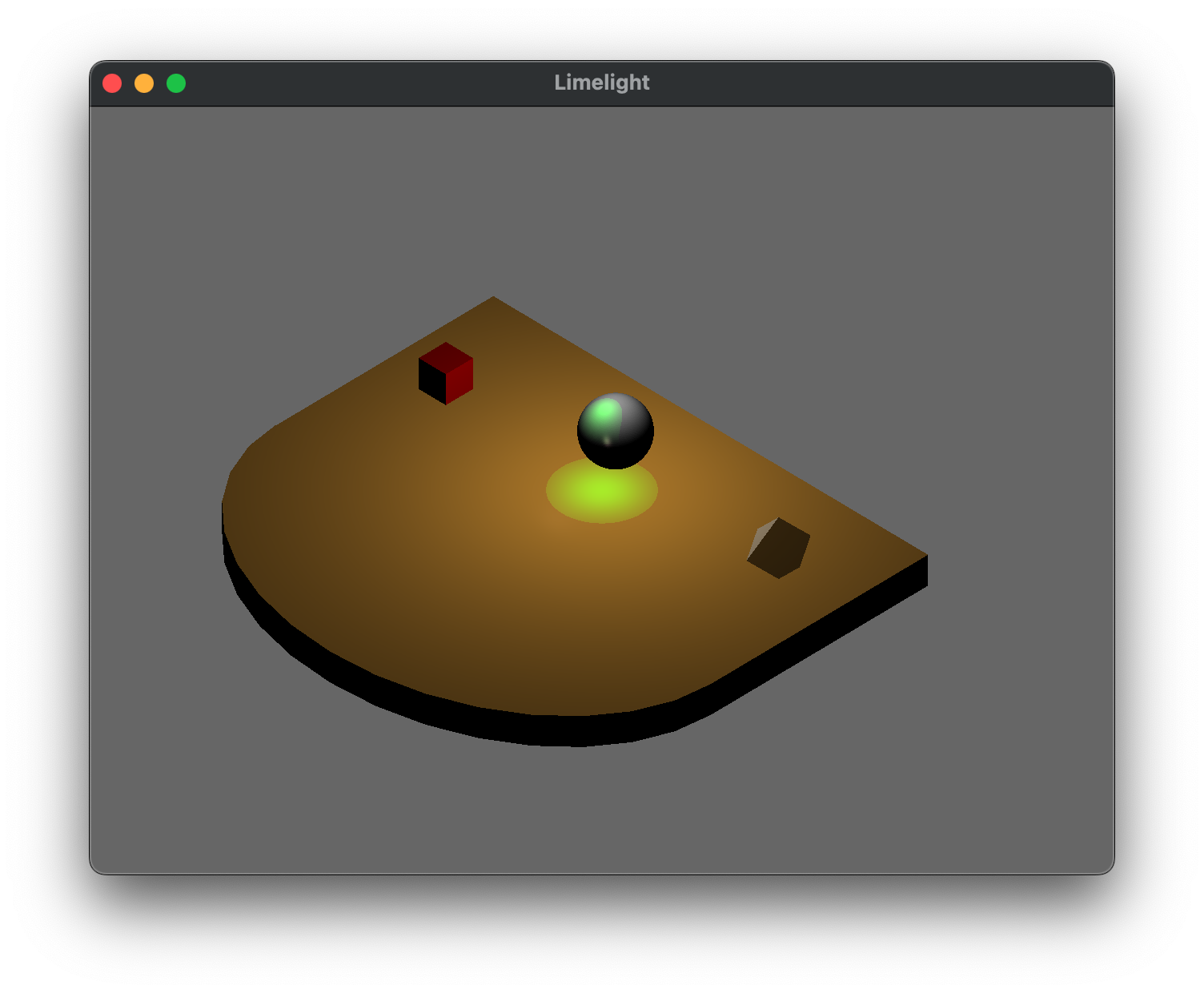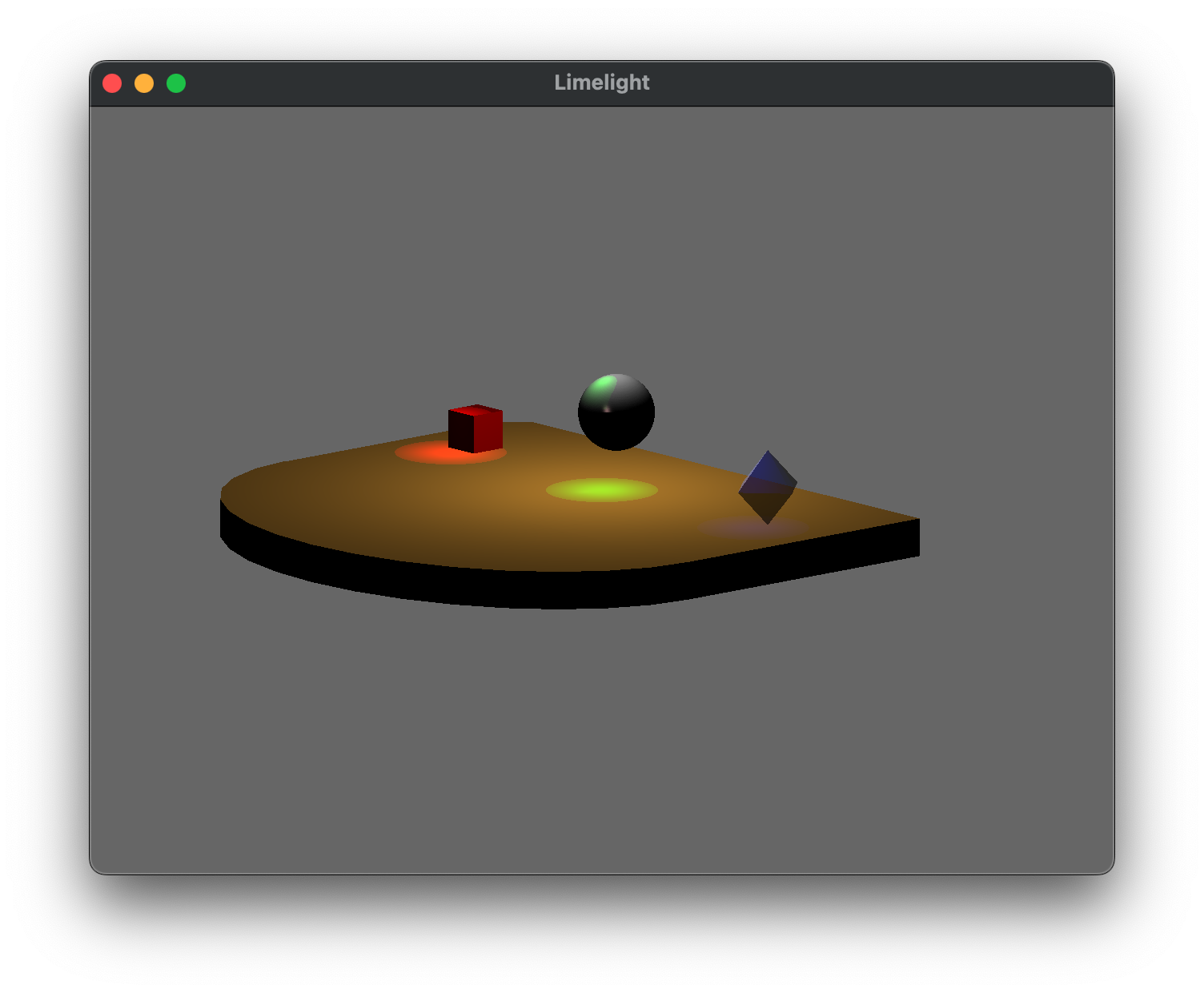Written Questions Due: Wednesday, Oct 19th by 2:00 PM (in class)
Program Due:
Milestone 1: Friday, Oct 7th by 11:59 PM
Milestone 2: Thursday, Oct 20th by 11:59 PM Late assignments will be penalized 20 points per day.
Getting Started
Download CS370_Assign03.zip, saving it into the CS370-Fall2022 directory.
Double-click on CS370_Assign03.zip and extract the contents of the archive into a subdirectory called CS370_Assign03
Open CLion, select CS370-Fall2022 from the main screen (you may need to close any open projects), and open the CMakeLists.txt file in this directory (not the one in the CS370_Assign03 subdirectory). Uncomment the line
add_subdirectory("CS370_Assign03" "CS370_Assign03/bin")
Finally, select Reload changes which should build the project and add Limelight to the dropdown menu at the top of the IDE window.
Written Questions
-
Whenever large polygons are rendered with lighting in OpenGL, instead of having relatively uniform shading they are bright in one area and dimmer in others. Explain why this occurs and how this problem can be avoided. Furthermore, why are the light sources applied to every object instead of considering whether or not the light is blocked from one object to another, i.e. our lights do not cast shadows?
-
For specular reflections, the equation in the Phong model involves the angle between the reflection vector and the viewer vector, i.e. r ⋅ v. To avoid this computation, if v is in the same plane as l, n, and r we can compute the halfway vector (the vector that is halfway between l and v, see hint below) as
h = (l + v)/(|l + v|)
Show that the angle ψ between n and h is half the angle φ between r and v. In otherwords, show
2 ψ = φ
Note that this means that since we already have the vectors n, l, and v from the application, we can approximate the specular term without computing r but instead just compute h and find n ⋅ h.
Hint: Recall that the angle of incidence (θ between l and n) equals the angle of reflection (θ between n and r) and the vector h is halfway between l and v.
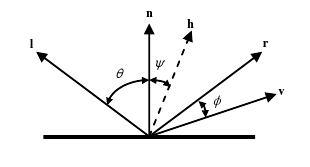
-
Assume that at a given pixel in the framebuffer that contains color channel values (0.2f, 0.6f, 0.4f, 1.0f), we render two translucent objects with the following colors
- (0.7f, 0.2f, 0.2f, 0.6f)
- (0.5f, 0.5f, 0.8f, 0.4f)
What is the final blended color for that pixel using blend factors
- GL_SRC_ALPHA/GL_ONE_MINUS_SRC_ALPHA
- GL_SRC_ALPHA/GL_ONE
Programming assignment
Write a program that draws a 3D stage scene with three “actors” and several lights using OpenGL. A sample executable is included in the demo directory as either LimelightSolWin.exe or LimelightSolMac. The scene should include:
- A stage which is a rectangular cube with an elliptical front.
- Three “actors” on the stage consisting of a cube, sphere, and translucent octahedron.
- A point light source shining directly down on the stage.
- Three spotlights (one per “actor”) shining on the stage. The lights should be above each actor and have different colors.
-
The following keyboard behavior:
- ‘V’ should toggle the cube sliding forward/backwards
- ‘B’ should toggle the sphere bouncing up/down
- ‘N’ should toggle the octahedron spinning/stopped
- 0 should toggle the point light on/off
- 1, 2, 3 should toggle the respective spotlights on/off
- All animations should be system independent, i.e. time-based.
- <esc> should quit the program.
Hints
There are additional models provided that can be used for the different actors, e.g. octahedron.obj, etc.
Consider how to use the half_circle.obj and cylinder.obj to create the stage edge.
Create various interesting lights and materials for the objects, consider how to make a translucent material.
A lightOn[] array is provided and passed to the shader to specify which lights to use for lighting effects (0 - off, 1 - on). Don’t forget to set the corresponding element of the array as you add additional lights.
DEVELOP INCREMENTALLY. For example, draw the geometry and attempt to add each spotlight individually.
Grading Criteria
The program MUST compile to receive any credit (so develop incrementally).
Milestone 1 - 35 points
- Initialization (main): 5 points
- Stage: 10 points
- Stage material: 5 points
- Point light source: 5 points
- Sphere object: 5 points
- Sphere material: 5 points
Milestone 2 - 65 points
- Stage edge: 10 points
- Cube object: 5 points
- Cube material: 5 points
- Octahedron object: 5 points
- Octahedron material: 5 points
- Spotlights: 10 points
- Transparency: 5 points
- Animated objects: 10 points
- Toggle spotlights: 5 points
- Creativity: 5 points
Be creative! For example, enhance the geometry of the scene by making new objects in Blender, use additional animations, allow the colors of the lights to change, and/or provide enhanced shader lighting.
Compiling and running the program
You should be able to build and run the program by clicking the small green arrow towards the right of the top toolbar.
To quit the program simply close the window.
Submitting to Marmoset
When you are done, submit the assignment to the Marmoset server using the Terminal window in CLion (click Terminal at the bottom left of the IDE). Navigate to the directory using
$ cd CS370_Assign03 CS370-Fall2022/CS370_Assign03 $ make submit_ms1
or
$ cd CS370_Assign03 CS370-Fall2022/CS370_Assign03 $ make submit_ms2
Enter your Marmoset username and password, if successful you should see
######################################################################
>>>>>>>> Successful submission! <<<<<<<<<
Make sure that you log into the marmoset server to manually
check that the files you submitted are correct.
Details:
Semester: Fall 2022
Course: CS 370
Assignment: assign03_ms1
######################################################################
You are responsible for making sure that your submission contains the correct file(s).