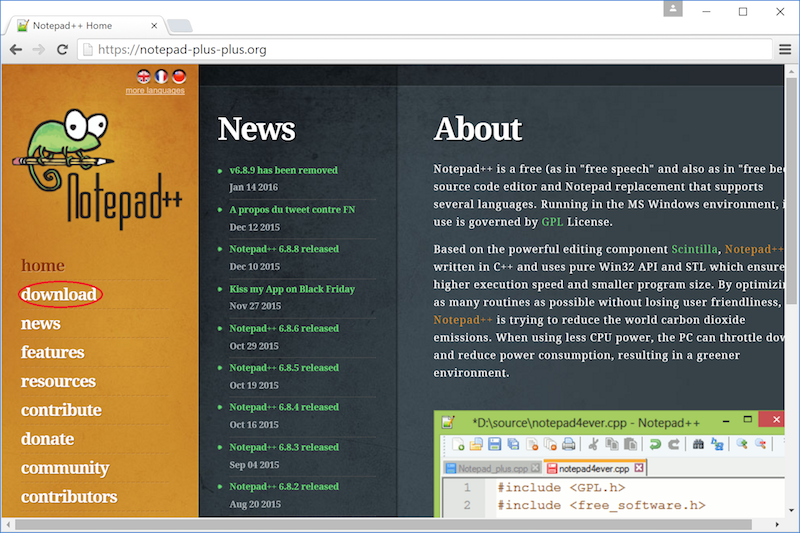CS 101: Installing Notepad++
This page describes how to install the Notepad++ text editor. This is the editor we are using in class to edit C/C++ programs.
These notes assume you are installing on a Windows system.
Step 1. Go to the Notepad++ web site. Click on the Download link in the sidebar:
Step 2. Click the Download the current version item. Click the link labeled Notepad++ v6.8.8 Installer and save the install file somewhere (e.g. Desktop):
Step 3. In Windows, double-click to run the installer executable (npp.6.8.8.Installer.exe) and accept the default installation options.
When the installer completes, Notepad++ will be available as the Start → All Programs → Notepad++ → Notepad++ menu item.