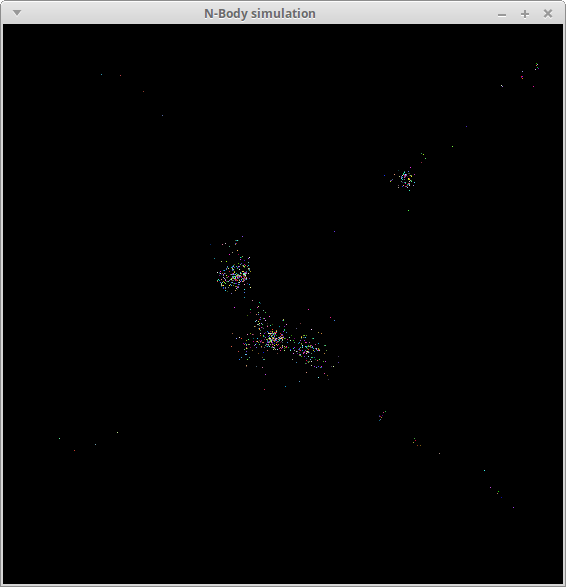Due: Friday, March 31st by 11:59 PM
Getting Started
Download CS365_Assign03.zip. Unzip it on the cluster head node (or your local machine, if you are running Linux).
To compile the sequential and parallel versions of the programs, run the command
make
To run the programs:
./nbody_seq
./nbody_par
Note that the nbody_par program can take command line arguments:
- The
-targument specifies the number of worker threads to create - The
-pargument specifies the number of bodies (“particles”) to create - The
-fargument specifies the number of animation frames to display
For example, to run with 8 worker threads and 2000 bodies, displaying 200 animation frames, the command would be
./nbody_par -t 8 -p 2000 -f 200
If you want to compile the program using Linux on your own computer, you will to build libui. If you are using Ubuntu, the following commands should work:
sudo apt-get install libgtk-3-dev cmake
cd /usr/local
sudo mkdir libui
sudo chown $USER:$USER libui
git clone https://github.com/andlabs/libui.git
cd libui
mkdir build
cd build
cmake ..
make
If you are using a distribution other than Ubuntu, I can help you build libui.
Your task
The nbody_seq program is a sequential N-Body simulation. When you run the program, you will see something like the following:
The program works by calling the sim_tick function repeatedly and drawing the positions of the simulated bodies as colored pixels in a GUI window. You can see the code for the sequential version of the simulation in the sim_seq.c source file.
Your task is to parallelize the first loop in the sim_tick function, which accounts for the majority of the running time of the simulation. The basic idea is fairly simple: create multiple worker threads in the sim_create function, and have each thread handle part of the range of indices of the computaton’s (outer) loop when instructed to do so by sim_tick. In other words, each time sim_tick is called, each worker thread should execute a loop that looks something like the following:
for (int i = start_index; i < end_index; i++) {
for (int j = 0; j < sim->num_particles; j++) {
if (i != j) {
particle_compute_attraction(&sim->particles[i], &sim->particles[j]);
}
}
}
where start_index and end_index define a range of indices in the Simulation’s particles array.
Note that the sim_create function should create as many threads as specified by the num_threads field in the SimulationParams object passed as a parameter: this will allow you to experiment with running the program using varying numbers of threads.
Suggested approach
The main challenge in this program is to have the worker threads do the specified parts of the computation when necessary. A good strategy is to use the MTQueue data structure you implemented in Lab 8. In the Simulation data type, allocate two instances of MTQueue. One will be used by sim_tick to send work to the worker threads. The other will be used by the worker threads to let sim_tick know that work has been completed.
When sim_tick is called, create “message” objects indicating ranges of indices to compute. Add these message objects to the first queue. The worker threads should execute a loop waiting for messages from sim_tick, and then perform the computation for the specified range of indices. When a worker completes its work, it should create a “finished” message and add it to the second queue. The sim_tick function will know that the entire computation (for one time step) has been completed when it has received “finished” messages for each range of indices.
If you do decide to use MTQueue in your parallel computation, you should
- copy
mtqueue.candmtqueue.hfrom theCS365_Lab08directory into theCS365_Assign03directory - add the source file
mtqueue.cto theSRCS_COMMONmacro inMakefile - add
#include "mtqueue.h"to the source filesim_par.c
Hints and Specifications
It is a requirement that your worker threads are long running. In other words:
- The
sim_createfunction should create the worker threads - The
sim_destroyfunction should cause them to exit, and should wait for them to exit - The
sim_tickfunction should cause the worker threads to do ranges of iterations of the main computation loop
It is not sufficient to have sim_tick create the worker threads and wait for them to complete each time it is called.
If you use the MTQueue based approach described above (highly recommended), sim_tick and the worker threads will need to communicate by passing messages to each other. You will probably find it useful to define a message data type, e.g., something like the following:
typedef struct {
// ...message fields...
} Message;
Note that message objects should be dynamically allocated using malloc. In general, it is never a good idea to pass pointers to objects allocated on one thread’s stack (i.e., local variables) to another thread. Don’t forget to use free to deallocate message objects once they are no longer needed.
Experiment
You will notice that when the program exits, it prints a message indicating how many animation frames were “missed.” A missed animation frame is when the computation from the previous frame is still running when the timer event for the current frame occurs.
Do some experiments to characterize under what circumstances the parallel version of the program misses animation frames. Roughly, using varying numbers of threads, how many bodies can be simulated without missing a significant (10 or more) number of frames?
The -f option to run a fixed number of animation frames will be useful.
You should run your experiment on one of the compute nodes, rather than on the head node. You can do this by using X forwarding. For example, to run on hitchhiker04, you would use the command
ssh -X hitchhiker04
from a terminal in your VNC session, cd to the directory with your program in it, and then run the program normally.
Include a report of your experiment, with the relevant data (number of missed frames for various combinations of number of threads and number of bodies.) The report should be in a text file called experiment.txt included with your source code. (This file will be submitted automatically when you run make submit.)
To visualize the load on the CPU cores, you can run the coremon program. Just invoke the command
coremon &
You can ignore the Couldn't connect to accessibility bus message.
Grading
Your grade (max 100 points) will be determined as follows:
- Add fields to
Simulationto allow communication with worker threads: 10 points - Create long-running worker threads: 10 points
sim_ticknotifies worker threads when work is available: 30 points- Worker threads do work when available and notify
sim_tickwhen finished: 30 points - Worker threads shut down when instructed to do so by
sim_destroy: 10 points - Experiment report: 10 points
Submitting
Run the command
make submit
Type your Marmoset username and password when prompted.