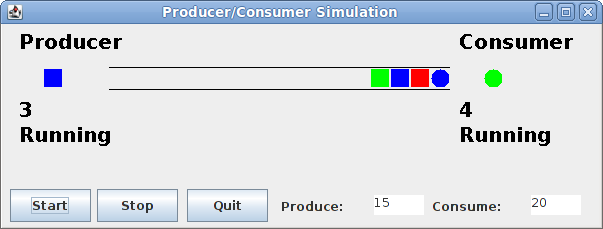Getting Started
On your local machine (not the cluster!), download CS365_Lab10.zip. Import it into your Eclipse workspace. You should see a project called CS365_Lab10.
Your Task
Complete the implementation of the MyQueue<E> class. This class implements a bounded queue. The enqueue operation must wait if the queue is full, and the dequeue operation must wait if the queue is empty.
Interfacing with the simulation
The getContents method is a special method used only by the simulation: it fills a List passed as a parameter with the items that are currently in the queue.
Also: when the enqueue and dequeue methods determine that it is necessary to wait for a condition to become true, they should surround the call to wait with calls to producerWaiting()/producerRunning() and consumerWaiting()/consumerRunning(), respectively, on the observer object. These calls allow the simulation GUI to keep track of when the producer and consumer are waiting. For example, if the dequeue method needs to wait for the queue to become non-empty:
observer.consumerWaiting();
lock.wait();
observer.consumerRunning();Running
When you are ready to test your bounded queue, run the SimulationFrame as a Java application.
The GUI looks like this:
You can change the Produce and Consume times to increase the likelihood that the producer and consumer will be forced to wait. For example, if the produce time is less than the consume time, then the queue should tend to fill up, causing the producer to wait.
Hints
The lock field is a reference to an object that you can use as a monitor. Make sure that all accesses to shared data are made while the lock is held! The body of each public method that accesses shared data should be a synchronized block. The enqueue, dequeue, and getContents methods will all need to be synchronized in this way.
The data field is a LinkedList object that you can use to store the items in the queue. The removeFirst and addLast methods will be useful for the dequeue and enqueue operations.
The maxItems field in MyQueue determines the maximum number of items that may be stored in the queue.
Don’t forget to call notifyAll when a method enables a condition that another thread might be waiting for.