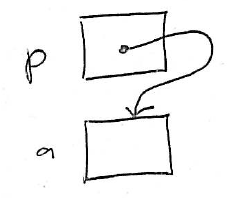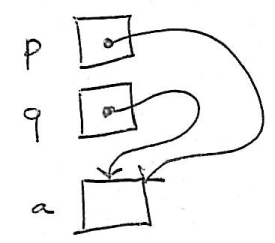Pointers and addresses
Recall that a variable is a storage location where a value can be stored.
Each variable has an address naming its storage location. Different variables will have different addresses, because each variable uses a different storage location.
Addresses are really just integers. For example, consider the following code:
int a;
a = 6;Let’s say that when the program runs, the variable a has the address 1000000. When the compiler generates machine instructions for the statement assigning the value 6 to a, the instruction will have the form
store the value 6 in the memory location at address 1000000
So, at a low level, the computer deals with all storage locations in terms of addresses. Variable names are simply a convenience for the human being writing the program using a high-level language like C/C++.
C and C++ provide a mechanism, called pointers, to allow you to write programs that explicitly use addresses to refer to variables. Pointers are a useful feature because if you know the address of a variable, you can access the variable (loading a value from it or storing a value into it.)
Pointer variables
A pointer variable is a variable in which the the program will store the address of another variable. Pointer variables are declared by putting an asterisk (“*”) in front of the name of the variable.
Example:
int *p;This declaration defines a variable called p in which we may store the address of a variable whose type is int. We read this declaration as
p is a pointer-to-int
The right way to think about pointer variables is that they give us an indirect way of referring to other variables in the program.
Analogy:
Say that you want to send me a letter. You can accomplish this in two ways.
You could go to my mailbox, and put the letter in the mailbox. This is like storing a value (letter) in a variable (mailbox) by using the name of the variable explicitly: you are directly accessing the variable.
If you know my address — which describes where my mailbox is located — then you can have the postal service deliver the letter to that address. This works because the address describes the location of my mailbox. This is like storing a value (letter) in a variable (mailbox) indirectly by using the variable’s address.
Address-of operator
A variable isn’t very useful unless we can store a value in it. Since pointer variables store addresses, we need a way of finding the address of a variable. This is done with the address-of operator, which is the ampersand (“&”).
Example:
int *p;
int a;
p = &a; // store the address of a in pFollowing the assignment of a’s address to p, we say that
p points to a
It is very useful to visualize points-to relationships by drawing diagrams. Each variable is represented by a box labeled with the variable’s name. The value of the variable goes inside the box. For pointer variables, we represent the value as an arrow starting in the box and ending at the variable that the pointer points to. For example, the diagram
indicates that the variable p points to the variable a, meaning that p contains a’s address.
Dereference operator
In the examples above, the variable p is a pointer to int, meaning that it stores the address of an int variable. You can refer to the variable that p points to using the dereference operator, the asterisk (“*”).
Using the dereference operator is very simple. If p is a pointer to an int variable, then
p
is the address of the variable that p points to, and
*p
is the variable that p points to.
Example:
int *p;
int a;
p = &a; // store address of a in p
a = 42;
printf("%i\n", *p); // prints 42Because p contained the address of a at the time of the printf statement, and because a contained the value 42, printing p resulted in the output 42 being printed.
We can also modify the value of a variable if we have a pointer to it:
int *p;
int a;
p = &a;
*p = 17;
printf("%i\n", a); // prints 17Even though there is no direct assignment of a value to a, the assignment to *p serves as an indirect assignment to a, since p points to a.
Assignment of pointer values
Pointer values are values just like any other kind of value. So, if we use an assignment to copy the value of one pointer variable into another, the result is that both pointers variables end up pointing to the same location/variable.
Example:
int *p;
int *q;
int a;
p = &a; // make p point to a
q = p; // make q point to the same variable as p
// (*) see diagram below
a = 121;
printf("%i\n", *q); // prints 121Here is a diagram showing the points-to relationships just after the assignment q = p:
Reference parameters
You’re probably saying to yourself,
Sure, this is very interesting and all, but what are pointers actually useful for?
One important use of pointers is to implement reference parameters. A reference parameter is a parameter to a function that is able to modify a variable whose address (pointer) is passed as a parameters. One common use of reference parameters is to allow a function to “return” multiple values.
For example, as we saw in Lab 13, a arbitrary color can be represented red, green, and blue color component values in the range 0..255. To compute a random color, we can generate three random integers in this range. Because a function can only directly return a single value, we can’t declare the function to return all three values directly. However, we can declare the function to take three parameters, each of which is a pointer to int. The parameters will point to the variables in which the three random integers should be stored.
Here is an example program to demonstrate this idea:
#include <stdio.h>
#include <stdlib.h>
#include <time.h>
void make_rand_color(int *rp, int *gp, int *bp);
int main(void) {
srand(time(0));
int r, g, b;
make_rand_color(&r, &g, &b);
printf("Your color is #%2x%2x%2x\n", r, g, b);
return 0;
}
void make_rand_color(int *rp, int *gp, int *bp) {
*rp = rand() % 256;
*gp = rand() % 256;
*bp = rand() % 256;
}In the main function, we pass the addresses of the variables r, g, and b to the make_rand_color function, which receives them as the parameters rp, gp, and bp. The make_rand_color function then assigns random values to the variables pointed to by its parameters.
Note that the %x conversion prints an integer value using hexidecimal, which is a base 16 representation where the digits a-f represent the values 10 through 15.
A sample run of this program produced the output
Your color is #8b51af
In case you’re curious, this color is: